It is always good to see another new release move out the door, this time even more so. The last few months have been devoted to designing and implementing the new Surfulater web site, updating the Blog to match and moving to our new Support Center. This has meant our usual release cycle has missed a beat or two. The good news is that is all behind us and we can now get back to something resembling normal, whatever that is!
Out with the old and in with the new- new Surfulater site is live
I am pleased and excited to announce the release of the all new Surfulater Web site. The new design is a much simpler, less cluttered and more to the point. But most importantly it is more approachable and does a far better job of conveying what Surfulater does, why you need it and what you can use it for. I’d be the first to admit the original site failed in most all of these respects and the need to replace it has existed for too long. Continue reading “Out with the old and in with the new- new Surfulater site is live”
A quick glimpse at the new Surfulater Web site
Time to follow up on my last post about the new Surfulater Web site. The Web design company did a fantastic job, I really couldn’t be more pleased. I’ve performed a quick peer review and the feedback clearly indicates that the new site is a big and very worthwhile improvement. The design though is just one part of creating the new site. In essence it forms the template upon which the new site is built.
Continue reading “A quick glimpse at the new Surfulater Web site”
We have good news and good news
Following up from my last post I am very pleased to say we found a fantastic web design company for the redesign of our Surfulater.com web site. We actually finished up with a short list of a two companies, either of which I am confident would have done a good job. We have been working with the winning designer for a few weeks now and have gone through several iterations. About a dozen people have seen the initial design and the comments we’ve received have been overwhelmingly positive. I have no doubt that the new site will work much better for us than the current site.
Surfulater Version 3.30.0.0 released with Tree Snapshots & updated Firefox Extension
This latest release builds on Surfulater’s useability, especially when working with larger knowledge bases, it enhances Knowledge Tree Filters and provides an updated Surfulater Firefox Extension enabling Surfulater to work once more for clean installations of Firefox Version 3.6.
It’s a wrap – Surfulater Version 3.20.0.0 released for Xmas
Surfulater Version 3.20.0.0 is now available and includes some great new features to end another great year of Surfulater development.
Our new Screen Clipper lets you capture any area of your screen and save it as an image in a Knowledge Base. You can create a new article which includes the screen clip or append screen clips to fields in existing articles.
Continue reading “It’s a wrap – Surfulater Version 3.20.0.0 released for Xmas”
What’s coming next Surfulater?
The very short answer to this even shorter blog post is for you to go and have a look at this New Web site I’ve just finished the first cut of and the answer should reveal itself.
After that if you are interested in a sneak peak of a pre-release of Screen Clipper, let me know. You might also want to sign up to be notified when it is released. And if you have friends or colleagues who could be interested in Surfulater, tell them to sign up and take advantage of the special Surfulater discount we currently have on offer.
This is the main new capability coming in the next release, but there is more which we’ll let you know about in due course.
Surfulater Version 3.16, Build 0.13 released
Not a lot to say other than this release fixes a particularly nasty crash that has been in Surfulater since Tagging was added in Version 3.0. Thanks to Nick Kneen this finally came to light a week and a bit back and has now been fixed. This release also gets Ctrl+V, Ctrl+C, Ctrl+X etc. working again when editing items in the Knowledge Tree. They broke in V3.16.0.0 as recently reported by Alexandros Deligiannis in our support forums. Other than that please see the Release Notes in the Surfulater Help when you install this new release. The download is available in the usual places on our Home and Download pages.
Surfulater Version 3.16, Build 0.12 released
We’ve had some great feedback on the new Knowledge Tree filters introduced in the last release and I am very pleased that it has been so enthusiastically received. A comment we did get from a few people is they wanted the expand/collapse state of the filter pane to be retained across sessions, which is the main update in this release. Some folks also reported random crashes in V3.16.0.0 which turned out to be caused where Internet Explorer Version 6 was still being used. We have resolved this as well, however we would urge people who have yet to upgrade to IE7 or IE8 to do so as soon as possible, as there may well now be other problems related to IE6 that we are not aware of.
I have also updated the Knowledge Tree Filter to maintain independent settings for the Normal tree view and Folders Only tree view, fixed some bugs related to the new filter code and addressed some other recently reported issues.
The complete release notes are in the Surfulater Help and the download is on the Surfulater Download page.
Knowledge Tree Filters have arrived in Surfulater Version 3.16.0.0
My last blog post was about the new Surfulater Knowledge Tree feature that allows items in the tree to display text in bold, and italic and use background and foreground colors, so tree items can have a greater visual impact. I also hinted at an ulterior motive behind this, which I can now tell you is related to the big new feature in today’s Version 3.16.0.0 release, which is Knowledge Tree Filters.
Knowledge Tree Filters enable you to choose specific items and only those items to display in the tree. This lets you quickly drill down and locate a set of items of interest and then work with them, while everything else remains hidden out of your way. You can filter by Folder name, Article title or Tag name. For example you can elect to display only articles whose title includes “energy”. I have been using this constantly while developing and refining it, for well over a month now and I have to say I am finding it very, very useful indeed.
Let me start by showing you the new Knowledge Tree Filter user interface panel which lives at the top of the Knowledge Tree bar.
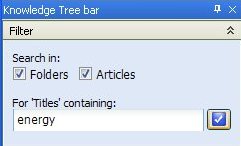
As you can see it is quite simple and hopefully self-explanatory. You pick whether you want to filter by Folder Titles, Article Titles or both and then type the text to filter on. Filtering occurs as you type with the results displayed in the Knowledge Tree.
This is a screen shot of the enhanced Knowledge Tree for the sample MyKnowledge database without any filtering applied.
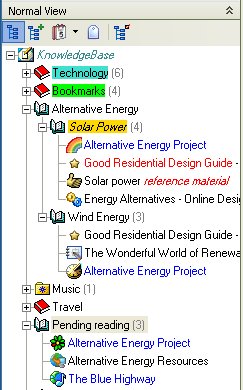
Now the same tree filtered by Folder or Article Titles which contain the text “energy”.
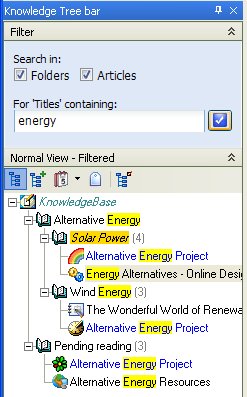
Notice that the tree items that match the filter term “energy” have the matching text highlighted, in the same way search matches are highlighted in articles in the content window.
Only articles that include “energy” in their title are displayed. The ‘Folder-Article’ counts displayed in gray are the total number of articles in the folder, not the count of filtered matches. So the folder “Solar Power” has 4 articles, but only two match the filter and are thus visible.
Two folders “Solar Power” and “Pending Reading” do not include “energy” in their title and therefore do not match the filter as such. However they do contain articles that match and because ‘Search in: Articles’ is checked, these matching articles and thus their folders are shown. All other folders and articles are excluded or filtered out.
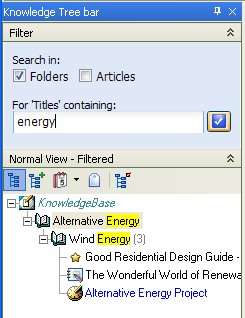
In the screen shot above ‘Search in: Articles’ is not checked and the filter is therefore only applied to Folder Titles. You can see that only two folders match and these are highlighted. Furthermore because the Articles filter is off no checks are performed on article titles and all articles in the matching folders are included in the results.
Knowledge Tree Filters can be used with all of the Tree views, not just the Folder (normal) view. These final two screen shots show the Chronological view filtered by “march” and the Tags view filtered by “power”.
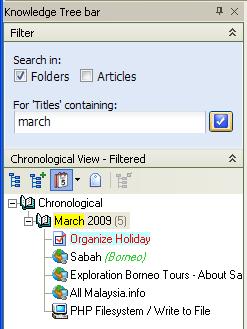 Â Â
  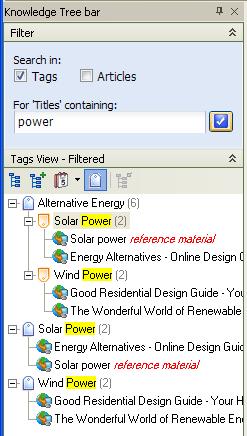
Each Knowledge Tree view retains its own independent filter settings and filter status.
The  button turns the filter on and off and the
button turns the filter on and off and the  button collapses and expands the Filter panel. See the Surfulater Help topic: Power Features | Knowledge Tree Filters for more information.
button collapses and expands the Filter panel. See the Surfulater Help topic: Power Features | Knowledge Tree Filters for more information.
As I mentioned at the start I’m finding Knowledge Filtering a most welcome new feature that lets me quickly locate and see a specific set of articles. I hope you find it as useful as I do.
Other updates in this release include support for Windows 7, several Vista specific issues fixed, an update to the Firefox Extension, updates to use new versions of third party libraries, another reduction in the Surfulater.EXE size, some more performance improvements and various bug fixes. Full details are in the Surfulater Help | V3 Release Notes topic.
This sparkling new release can be downloaded from the Surfulater Home page or Download page. We look forward to your feedback and suggestions on this new release.
