I’m really pleased with this latest release of Surfulater. It includes several important new features that have been on the todo list for a while.
First up you can now highlight important fragments of text (think highlighter pen on paper), so they are easy to spot the next time you look at an article. I had a few problems coding this and went off down the wrong track, loosing several days in the process. It turned out to be quite easy in the end and I was able to build on some code I’d already written a while back.
Simply select the text you want to highlight (or markup) and click on the text highlighter toolbar button. You can also choose from a range of highlighter pen colors.


Highlighting can just as easily be removed by selecting the highlighted text, right clicking on the selection and choosing Remove Text Highlight from the context menu. You can also use the context menu to highlight the text. I was quite surprised that some other programs I looked at, didn’t have any way to remove highlighting.
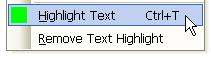
See the Help topic Power Features|Highlighting text for more information.
The next important new feature is the ability to create new articles from content in other Windows Applications. For example lets say you have some information in a Microsoft Word document that you’d like placed in a Surfulater article. You can do this in a few simple steps. First in the Word document select the text and images you want in the Surfulater article, copy this to the Windows Clipboard and finally press the Surfulater Clipboard Hotkey or use Article|New Article from Clipboard from the main menu. You will now have a new Surfulater Article containing what you had selected in Word.
The ability to capture clipboard content considerably broadens Surfulater’s information gathering capabilities and opens the doors to a range of new uses and users. Just like Web capture, Clipboard gather can happen with Surfulater minimized to the Windows System Tray or hidden behind other programs, so that it doesn’t interrupt what you are doing. And of course the Clipboard Hotkey is customizable. See the Help topic Power Features|Creating New Articles from the Clipboard for more information.
The final main change in this release is the addition of the Article menu to the main menu bar. If you’ve been reading this blog or our support forums you will know that my goal is to keep Surfulater as uncluttered and simple to use as possible, while still being incredibly useful. So I had to toss and turn a bit before adding the Article menu, as it does add a bit of clutter. However I feel it is justified, as it directly exposes important Surfulater capabilities that may not be all that obvious, especially to first time users. It also includes functions that are not available elsewhere and is a placeholder for future features.
There are some other nice new touches in this release and a few bug fixes, all of which are described in the Release Notes in the Help and in the Download Forum.
As always please do let me know what you think about this release and Surfulater in general. I’m waiting for your call.
