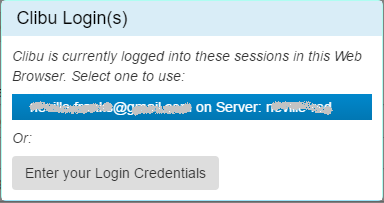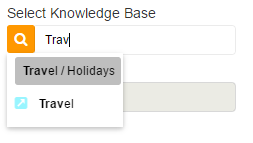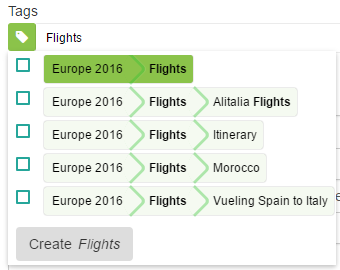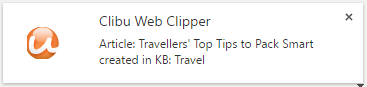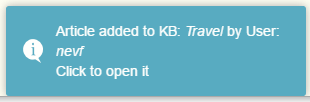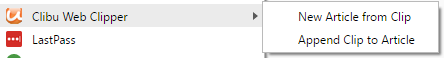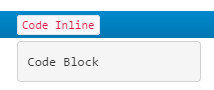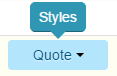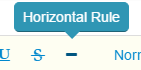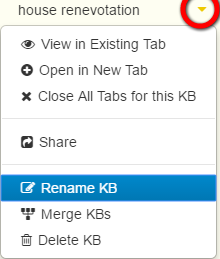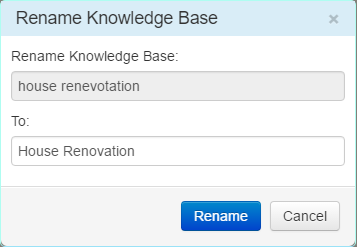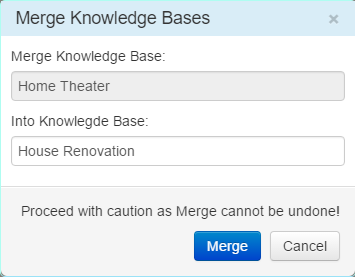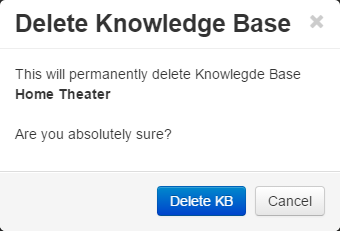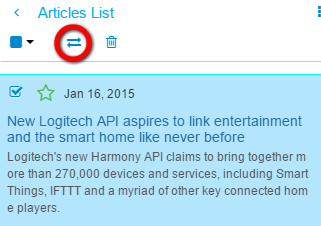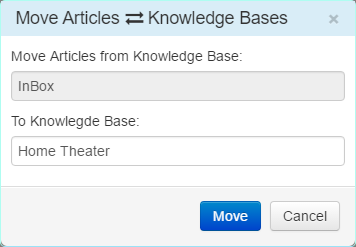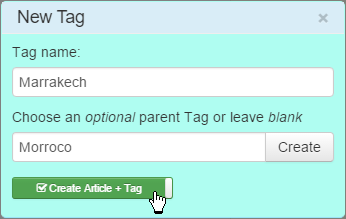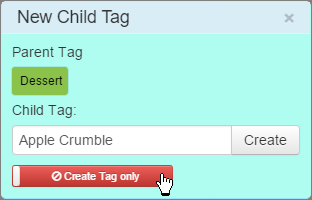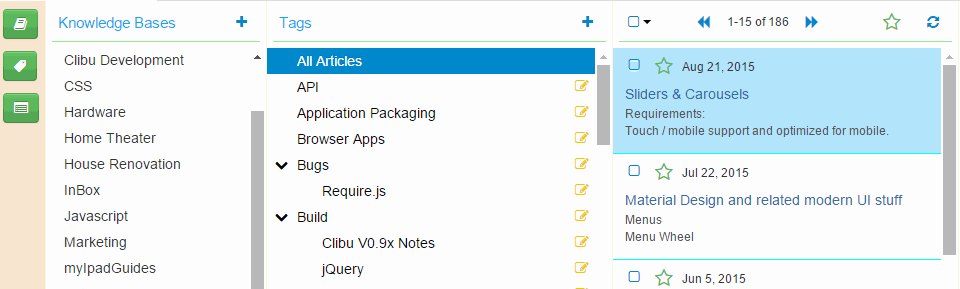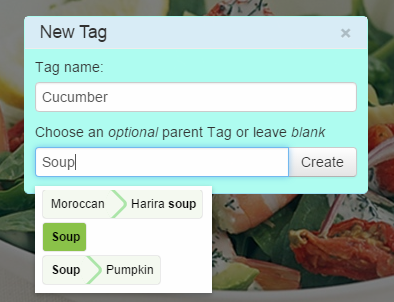Some users, especially in Corporate environments have had trouble getting Clibu to connect to our Server because of firewall and related lockdown procedures, that they have in place. In this release of Clibu we’ve changed how we connect the Browser to the Server and vice-versa, which should resolve this. If you’ve had this issue please do try the new V1.33.10 release and let us know if it is working for you now – email info@clibu.com
Note that you need to do a Browser Refresh to get this new version.
We changed the Article Panel in this release so that it occupies the full height of the Browser window when it’s content doesn’t fill that space. SImilarly when you create a New Article it fills the full space instead of changing height as new lines of text are added or removed. These changes improve the overall look of articles and improve article editing.
Another new feature in this release is Article Titles, which I know some have found lacking, especially our Surfulater users.
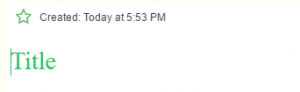
When you create a new article a placeholder title is added as shown above. As soon as you start typing this will be overwritten by the title you enter.
In addition to adding Titles to new articles, we’ve added the capability of creating titles for articles present prior to this Clibu release. This works by analyzing the content at the start of an article and then extracting what best makes sense and converting that into a Title.
These two new features are entirely optional and enabled via. a new Settings dialog accessed from the User menu.
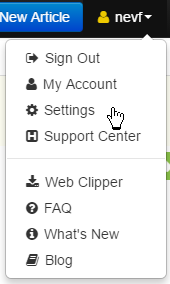
They are turned on by default as seen here.
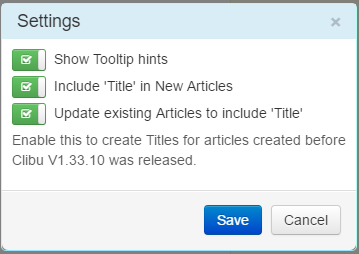
Also note that the ‘Show Tooltip hints’ option has been moved from the User menu to this new Settings dialog.
The Clibu Web Clipper has also been updated to change the server connection as per the Clibu changes mentioned above.
We’ve also reworked the Clipper code that detects any instances of Clibu which are open in Browser Tabs and displays same when you Login, so you can use the Clipper with Clibu ‘On Premise’ etc.
Chrome will update the Clibu Web Clipper Extension to the new version 1.0.4 automatically at some point. If you don’t want to wait then Uninstall and Reinstall it to get the latest version.
An update to Clibu ‘On Premise’ will be released in due course.