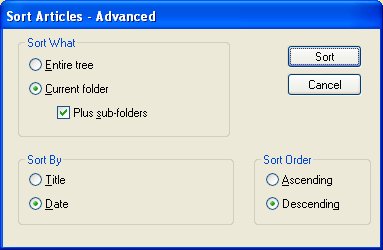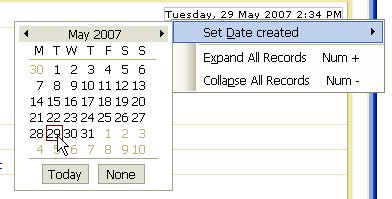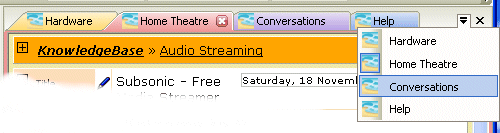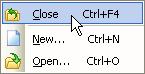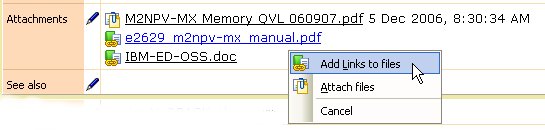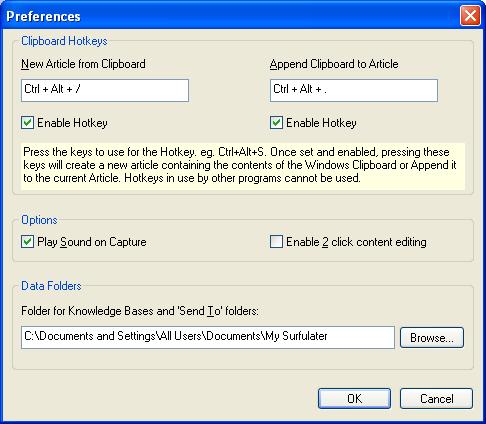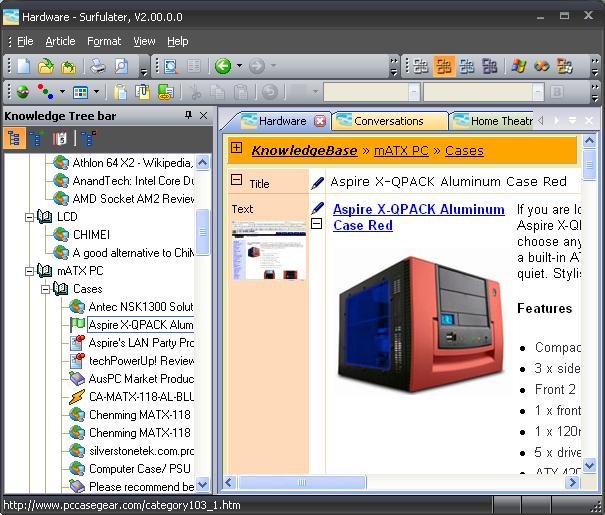I continue to be pleasantly surprised at the diverse range of uses Surfulater is being put to and the diversity of our customer base. This is both a strength and a weakness for Surfulater. It’s ability to be used so successfully by so many people for so many different tasks, is a real strength that speaks well for the underlying design and its flexibility and adaptability. The weakness comes in, in our difficulty in promoting Surfulater to such a diverse user base. It is clearly much easier to sell a product into a narrower, well defined market. That said we are making some steps to be more focused in our marketing efforts, which we hope will be fruitful. Of course for our users, this isn’t a weakness at all, far from it in fact.
And now to the real reason for this article. I’ve always been very interested in getting hold of real life user stories and I know our customers are interested in reading about how others are using Surfulater. J.William LaValley MD kindly stepped up and offered to write an article on his experience with Surfulater, which I present here in full and unedited, of course.
Why I use Surfulater.
Â
I’m a “biogeek†physician who uses the internet for many hours each week for medical science research. My projects require the ability to accumulate large amounts of related scientific articles and the capacity to access them, with annotations, comments and related links – quickly, efficiently and reliably.
Â
I must be able to find new undiscovered relationships among complex textual and graphic information that has not been described before. In the course of this study on the internet over the last 9 years I have tried numerous different applications to help me capture, store and organize the massive amount of information in this endeavor.
Â
For a year I used Onfolio and it was slow, very cumbersome and inefficient – and it frequently crashed. The files created in Onfolio frequently corrupted and could not be re-accessed – “not goodâ€.Â
Â
Next, I tried Mind Manager. It helped me map out the general organizational structure of my projects and to link data ‘notes’ and internet links to various topics. Mind Manager was a better solution for me than Onfolio.
Â
However, when using large amounts of textual data and related files (and I do mean really large) Mind Manager was (and is) slow and laborious to capture, link, organize, re-access, and use the information. The biggest problem is the Mind Manager would frequently “freeze†when I tried to link the Mind Manager topics to Microsoft Word and Microsoft Excel files. Sure, Mind Manager can perform this function as it describes…the problem is that it takes a l-o-n-g time to do so when there are multiple topics linked to multiple portions of the same Excel file – and frequently the entire app just “freezes†– not good.
Â
The result is the data is lost in Mind Manager and the app had to be closed down, restarted and the work was often lost – “worse than not goodâ€.
Â
Then, I stumbled onto Surfulater. “Surfulater†seemed like an odd word to me – yet it made sense because internet surfing is such a big part of my work. Surfulater has trial version that is risk-free so I tried it.
Â
Wow. My professional life changed. Surfulater is literally saving lives by the amazing functional ability to gather large amounts of specific, targeted internet information and data – “on the fly†with just a few clicks.
Â
Surfulater allows me to now literally ‘zoom’ through large amounts of information very quickly. With Surfulater, I immediately and easily organize information, link new data to related data in the same file, link new data to related data in external files and folders on the same and other hard drives, and efficiently copy data to easily accessed related databases.  Surfulater lets me easily include comments, highlighting, do text formatting and editing, capture graphics, add links from related web pages…and much more.
Â
Quickly and easily, from within Surfulater (and without opening my email application) I send the captured data to colleagues by built-in email function that automatically loads their addresses with a single click. They can view it in their email without Surfulater.
Â
I send this same data by email to other Surfulater users who plug it into their Surfulater databases and can now use it for their work. I use Surfulater to create quick and simple web pages of simple HTML from the data that I have created myself. Amazing.
Â
Surfulater lets me surf swiftly while nearly effortlessly ‘scooping’ up important relevant information, into efficiently organized, easily accessed information.
Â
Surfulater organizes my information in simple-to-use tree format. Links made in Surfulater are lightning fast – there are no “freeze-up†delays in Surfulater when you are surfing fast, capturing information quickly, and linking it for re-access later
Â
Surfulater lets me search any information in the Surfulater database by text word and returns each ‘hit’ with a highlighted reference. I can see each “article†with one click.  Surfulater lets me sort the information by date captured or alphanumeric order of the title of the “articleâ€.  Surfulater has advanced sorting features that allows me to sort sub-topics only without having to sort the entire database.
Â
Surfulater lets me copy and paste sub-topics of one database into other Surfulater databases in a simple 2-click step – “very handyâ€.
Â
Surfulater is the best data-gathering tool for any serious internet surfer. The Surfulater Forum is actually relevant and helpful for answering questions, solving problems, and requesting new features.
Â
Surfulater creator and code-author, Neville Franks, is extraordinarily responsive in the Surfulater forum and in developing customer-requested features in each update.
Â
If you surf the internet and you want to capture, organize, save, inter-connect, link, search, re-access, send, sort, and otherwise use the information for any reason, then your best solution is to “surfulate†with Surfulater.
Â
A dedicated Surfulater
 J.William LaValley MDÂ
Thanks again William. If you would like to follow in Williams footsteps we would love to hear from you. Contact details in the usual place, here.Â

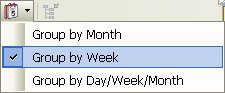
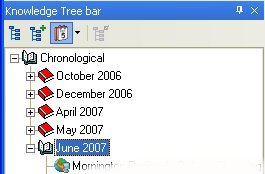

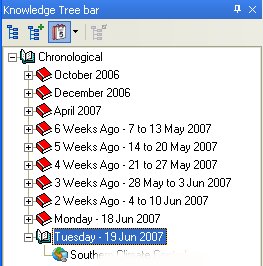
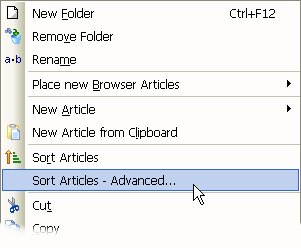 Â Â