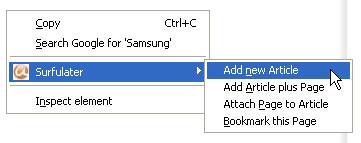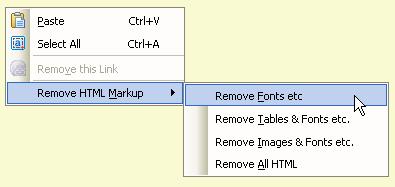Everywhere you turn you see “The Cloud” being mentioned – run your applications in ‘the cloud’, store you backups in ‘the cloud’, run your enterprise in ‘the cloud’. There is little doubt that ‘the cloud’ is the buzzword of the year. Google have their shiny new Chromium Operating System and Chrome OS Laptop whose focus is to get you working entirely in ‘the cloud’ or as they call it ‘the internet’.
I used to be pretty sceptical about cloud computing and web applications, however I am slowly but surely changing my thinking and I am using some web applications on a very regular basis. The Web, its capabilities, development tools, languages and libraries have come an awfully long way in the past 5+ years, yet it still feels like we are just at the beginning of much bigger things.
To me the most important benefit of ‘the cloud’ is the ability to have access to ‘my information’ and applications on any PC that has a Web Browser and an Internet connection. Further this also encompasses use on my amazing new Android Smartphone.
Now as wonderful as this brave new world of cloud computing is, there are some show-stopping downsides. At least four come to mind:
- When you don’t have an Internet connection, most likely all work stops.
- When you have a slow Internet connection, productivity slows accordingly.
- The company whose Web Application or Service you now rely on pulls the plug on it or they change it so much as it no longer meets your needs.
- Same company goes out of business.
As an end user what concerns me most here is that I no longer have “my information” in my own hands (it is somewhere in the cloud) and I potentially have no way to move forward in the worst case scenarios of points 3 & 4. I might have many years worth of important information that I can no longer access or utilize. So to use ‘the cloud’ you must have absolute trust and faith in the companies or organizations providing you with whatever services you are consuming.
To my mind the ideal scenario is to have a combination of desktop software with “my information” on my PC that is synchronized to ‘the cloud’ and to other PC’s. Then take this one step further and have a Web Application that I can use in any Web Browser on any PC to gain access to “my information” for the times when I am not at “my PC”.
This gives me the best of both worlds – I can keep working whether I have an Internet connection or not, I get ownership back of “my information”, I can continue to use the desktop application no matter what happens to the company who provided it and I will have better prospects of migrating “my information” to a replacement application should the need arise. If the company does go out of business or kills the application I will loose the Web Application and probably the synchronization capabilities, however I still have the Desktop App and “my information” on my PC, so the situation is nowhere near as dire.
This is very much the direction I want to see Surfulater head in, allowing our users to access and utilize their information wherever they are, while keeping their own local databases and being able to access same regardless of whether they have an Internet connection or not. And of course having their local databases synchronized across the PC’s they have Surfulater installed on, work, home etc.
I’d been thinking about writing this blog post for some time and finally hit the tipping point when I read on the weekend that there is talk of Yahoo closing their Delicious bookmarking service down. This appears to have created a degree of panic amongst Delicious users who are now searching for a replacement service. Some have imported their Delicious data into Surfulater, however their Tags aren’t coming across because the XBEL format does not include Tags in its specification. We should be able to update Surfulater to resolve this.
Merry Xmas to all and keep on Surfulater’n.
Neville
PS. We’ve got a great Xmas special running with a 50% discount on Surfulater – see image at top right of the Surfulater.com web pages. This is our very first Xmas special, I thought it was time we did. Do tell your friends, family and colleagues.