This release brings back a few things we temporarily removed when moving from Clibu V1 to Version 2 .
First of all the Quick Tour has been updated and rejigged to work on Smartphones and Tablets. And first time users prompted to start with the Tour.
Next the ability to commence editing an article by clicking anywhere in an article is back, with a new option to enable it.
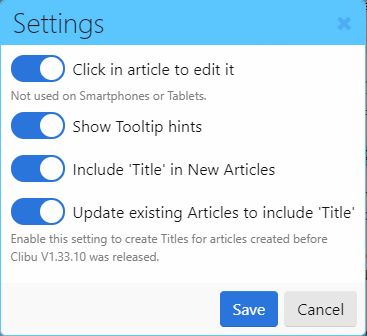
The new Click in article to edit it option is enabled by default. The reason this was removed in V2 was it gets in the way on touch screen devices, which is why the new option works on devices with a mouse (Desktop PCs), but not with Smartphones and Tablets.
We’ve also updated aspects of the Clibu Web Clipper so that the “Append Clip to Article” Browser context menu item now always uses the current article in the current Tab instead of the last selected article, which was confusing.
When “Append Clip to Article” is used and the current article is being edited, it is now taken out of edit mode so that the new content is appended correctly.
Various other issues and improvements are outlined as always in the Clibu Release Notes which you can access from the Clibu User menu or this link.
– Neville
