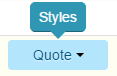Well it has clearly been too long between Blog posts, in fact way too long. The good news is, this in no way reflects on Clibu development or releases. In fact it is simply because we’ve been so busy on development that allocating time for blogging has sadly not happened.
Our regular Clibu users will have seen we’ve had several releases since the last blog post and I’m sure are wondering what we’ve been up to, so let’s get to it.
V1.32.0.0 sees a long list of enhancements and new features and the Clibu Web Clipper has had a major update with new functionality. Let’s start with Clibu itself.
For a while now you’ve been asking for a quicker way to get back to seeing ‘All Articles’ once you’ve done a search. Our simple solution was to include an x button in search as shown here.
![]() We’ve also rearranged the Tags Filter button so it stays in the same place after adding a filter. We’re also continuing to think about ways to somehow combine Search and Tags Filtering into one unified widget. If you have any suggestions we’d love to hear them.
We’ve also rearranged the Tags Filter button so it stays in the same place after adding a filter. We’re also continuing to think about ways to somehow combine Search and Tags Filtering into one unified widget. If you have any suggestions we’d love to hear them.
Next we’ve added a ‘New Article’ button to the ‘Articles List’ header which brings it in line with the ‘New Tag’ and ‘New Knowledge Base’ buttons on their panels.
![]() The Article editor has been updated with new capabilities including:-
The Article editor has been updated with new capabilities including:-
‘Code Inline’ lets you style selected inline text as in this example:![]() and is available on the editor toolbar Styles menu:
and is available on the editor toolbar Styles menu: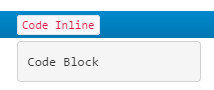 Also note ‘Code’ has been renamed to ‘Code Block’.
Also note ‘Code’ has been renamed to ‘Code Block’.
The editor Styles button now reflects the style the cursor is on:
In this example the cursor is in a Quote. We’ve also improved the styling used for Quotes.
The new Horizontal Rule button adds, guess what, a horizontal rule.
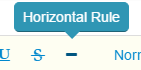 The behaviour of the indent and outdent toolbar buttons has changed to only work inside lists. This fixes issues with the previous implementation and brings their behaviour into line with best practice.
The behaviour of the indent and outdent toolbar buttons has changed to only work inside lists. This fixes issues with the previous implementation and brings their behaviour into line with best practice.
![]() The image above shows indent list disabled, even though we are inside a list. This is because the cursor is in the very first item in a list, which can’t be indented.
The image above shows indent list disabled, even though we are inside a list. This is because the cursor is in the very first item in a list, which can’t be indented.
For the final editor toolbar improvement, we’ve made the buttons a little bit narrower, so more fit on a row.
Knowledge Base collaboration and sharing is the next area we’ve been working on. You can now Move articles to a Knowledge Base that is shared with you, as long as you have been granted full access by its owner. Similarly you can Merge a Knowledge Base of yours into a KB that is shared with you, given the appropriate permission.
We’ve updated all Clibu Web components, updated several third party libraries, further improved overall performance, optimised code both in the Browser and on the Server and fixed a variety of colorful bugs. For complete details see the Release Notes.
This post is long enough, so I’ll leave the Web Clipper enhancements to the next post.
As always we look forward to and welcome your feedback.
Neville