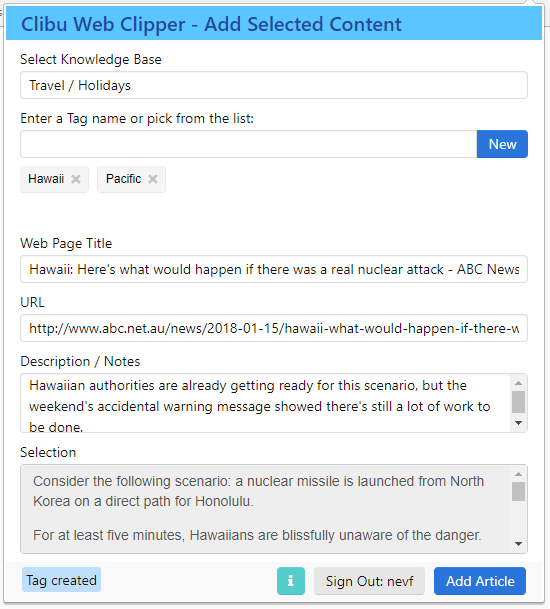In today’s Clibu V2.00.20 release you will see Articles display more quickly following an extensive rewrite of the code that handles article display. This affects both the Article and Articles List panels.
Whenever you do a query, we now start by displaying the full Article first and then follow this by updating the Articles List. We also retrieve all the articles for the current page of ‘articles list results’ in one batch, whereas previously we retrieved them in sequence, one after the other.
Going to any Page of results in the Articles List is quicker now.
Prior to this release, the articles list could display an article from the wrong page, when you scrolled rapidly through a large number of articles, using Ctrl+Up/Dn Arrow. This has also been addressed in the rewrite.
We continue to improve Clibu’s usability by minimizing changes to what you see and are working with, when articles are moved to or from Trash or to another Knowledge Base. These include articles moved by another user. In essence we try and maintain the current Articles List and Article views to reduce the impact on your workflow.
We’ll be addressing this further in the case of adding articles, whether by you or another user, via the Web Clipper or Email, in a future release.
The ‘On Premise’ version of Clibu has also been brought up to date and a new release is now available. Contact us though the Help & Support Center for details.
For a full list of changes see the Release Notes.
– Neville