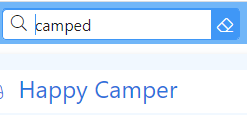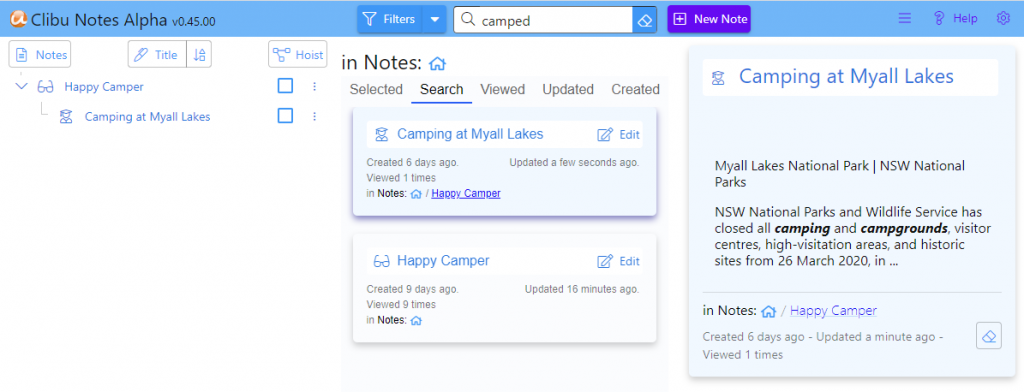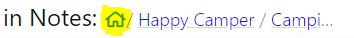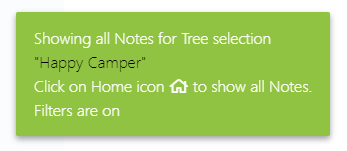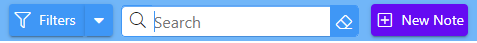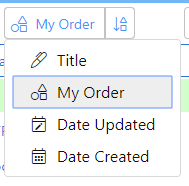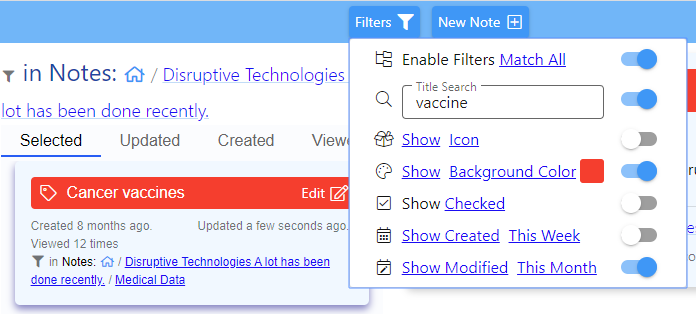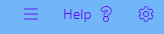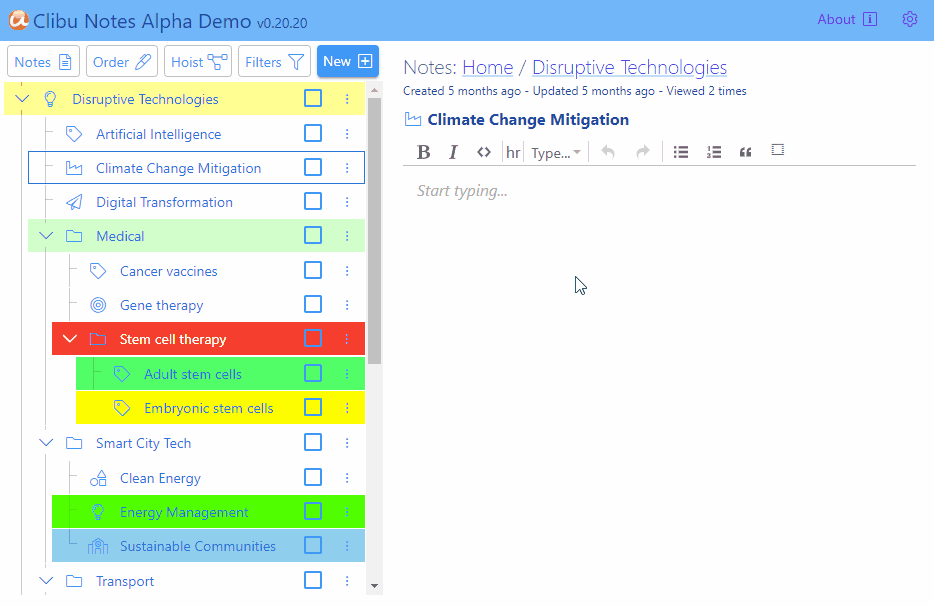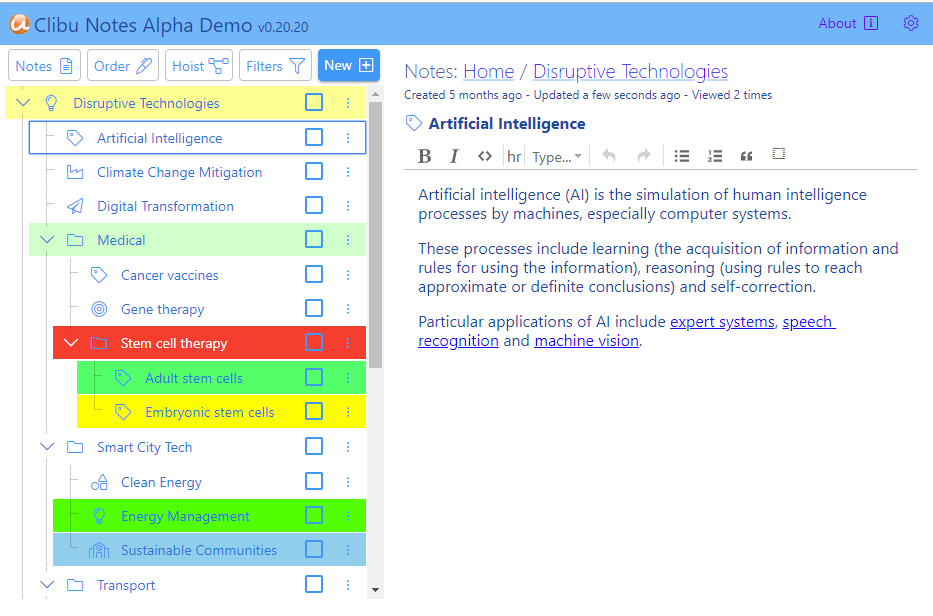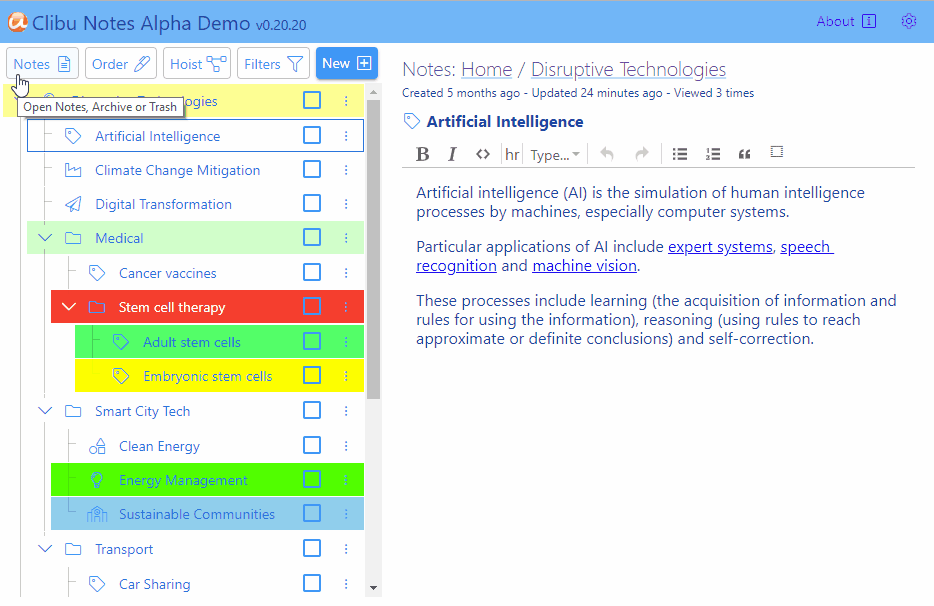Recently a Clibu Notes user had an issue which unfortunately caused Clibu Notes to crash. At that time we hadn’t got around to making Clibu Notes crash resistant. This quickly resulted in user emails telling me the server was down, which I was also aware of through our monitoring tools.
This brings me to the point of this post and that is no matter what happens with the Clibu Notes server (and in future your own hosted Clibu Notes server) life goes on pretty much as normal due to Clibu Notes ability to run with full functionality without an Internet connection.
Knowing that you still have full access to all of your notes and can edit them, create new notes, rearrange the tree etc. is wonderfully liberating. In the scenario above, as soon as the server was up and running again all changes were updated across all devices. Even edits of the same notes on different devices merge and are once more unified.
Online only applications
When applications only run on a remote server all work grinds to a halt when you lose your Internet connection or the server goes down for whatever reason.
Offline applications
On the other hand applications that run only locally will of course keep running, but these typically don’t have the ability to seamlessly merge changes or enable concurrent editing of content on multiple devices or by multiple users.
Clibu Notes – the best of both online and offline
It is clear to me that if you want the peace of mind knowing your content is always available, can always be updated and added to across all of your devices, regardless of whether you are connected to the Internet or not then applications with the level off offline support Clibu Notes has are a must.
You can check how applications you maybe using compare with Clibu Notes offline functionality with the following:
| Works without Internet | Collaborative Editing | Devices update in realtime | *Awareness | |
| Offline Only | Yes | No | No | No |
| Offline + Sync | Yes | No (1) | No (2) | No |
| Online | No | No (3) | Maybe | Maybe |
| Clibu Notes | Yes | Yes (4) | Yes (5) | Yes |
* Awareness shows you other users/devices who are online, where they are editing and what changes they have made.
1) Edits on different devices will typically overwrite each other, losing content.
2) Synchronizing changes for offline apps is unlikely to be fine grained and and make take some time.
3) Unlikely to support real collaborative editing of the same content at the same time. Similar issue to (1).
4) The same note can be edited by any user on any device and all changes will eventually coalesce to the same content. This is regardless of whether a user is online or not.
5) When online, otherwise as soon as they go online.
Eventually consistent content
In order to update all changes from all users whether they were made offline or online, we need code the appears to work like magic. This includes edits to exactly the same content on different devices.
We get this magic from CRDT’s or Conflict-free Replicated Data Types. Discussing CRDT’s here is well beyond the scope of the article, however I can highly recommend a series of articles by Jake Lazaroff, starting with An Interactive Intro to CRDTs.
Conclusion
If you want to be able to access all of your notes, add new notes and edit notes on your Smartphone, Tablet or Desktop PC wherever you are, whether you have an Internet connection or not, then Clibu Notes is the solution you need.
PS. Clibu Notes is now Crash resilient. This means that if there is a serious issue which takes the server down it will automatically restart.
PPS. Clibu Notes V0.72.030 has just been released, and continues our steady stream of new releases. See the Release Notes in the Help for details.

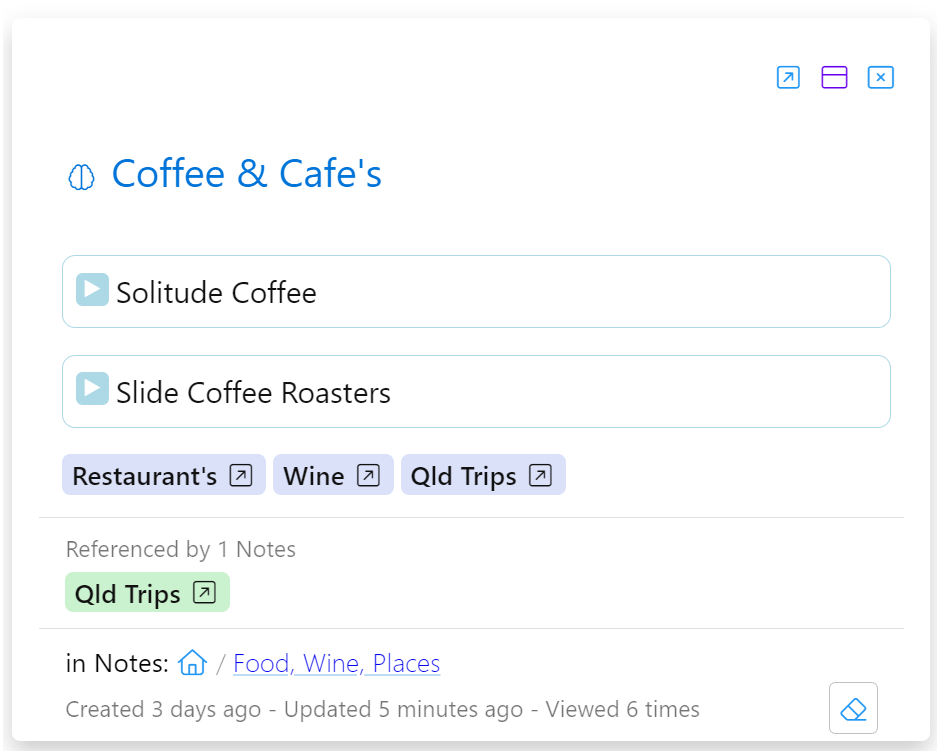
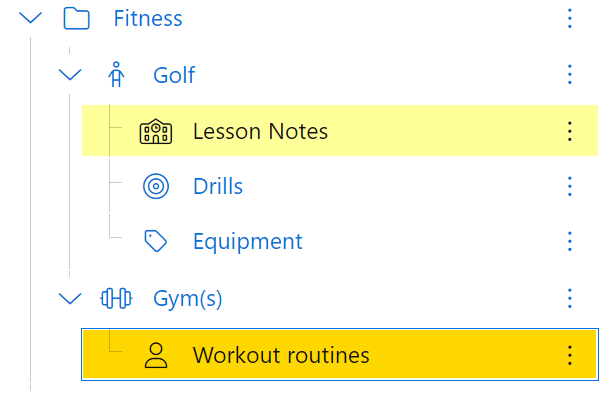
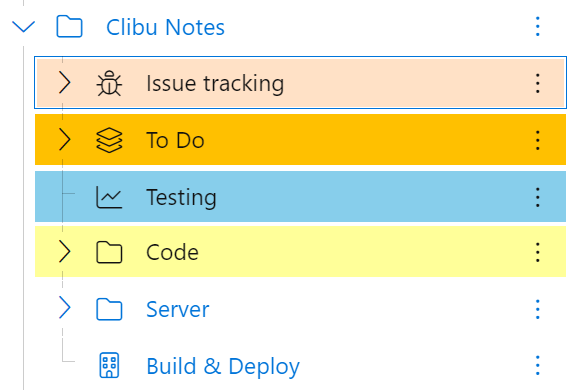
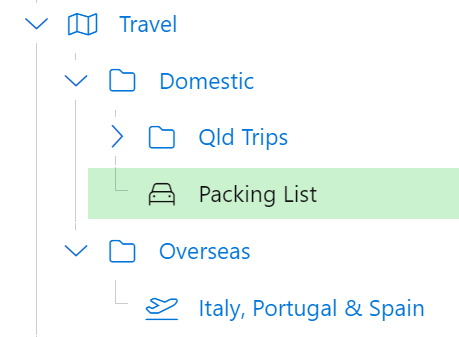

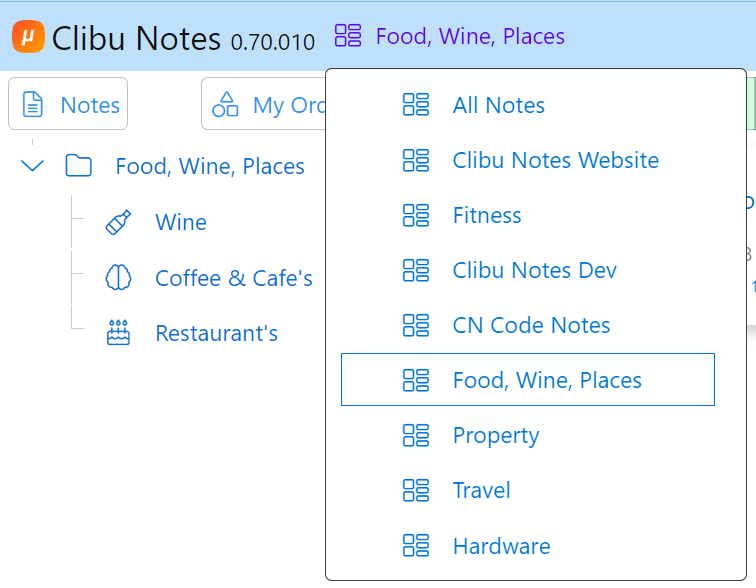
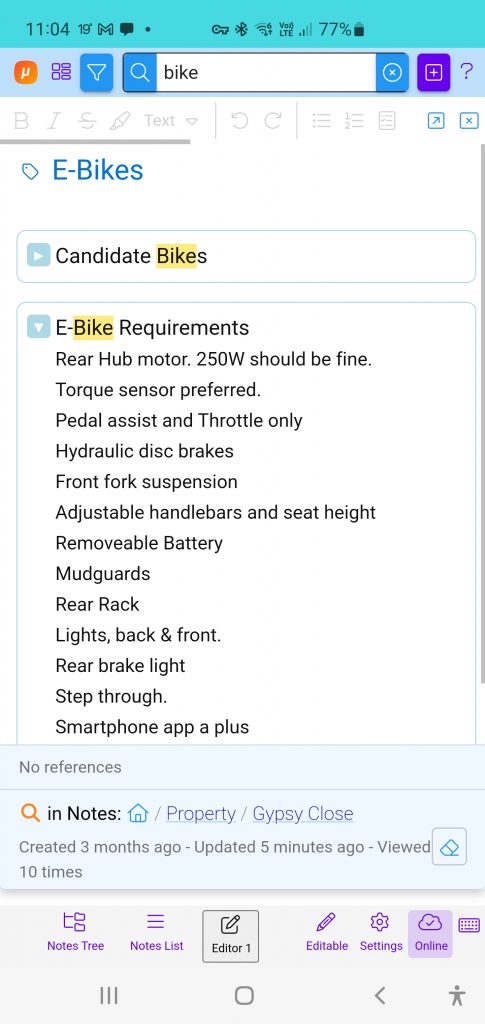
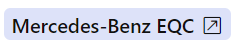 Inbound links have a different background color. More on these links in a future post.
Inbound links have a different background color. More on these links in a future post.