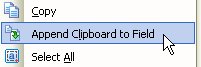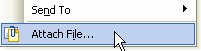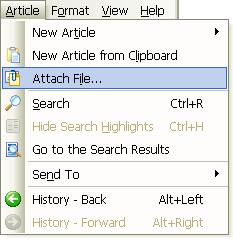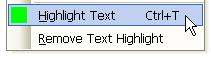A new year and the first of many new releases await with V1.94, B0.0 ready to go. As each week comes and goes we get more and more people finding out about Surfulater and the terrific capabilities it has to make saving and building knowledge so quick and easy.
For a product like Surfulater to be a success and thrive we need to keep building our customer base, which takes time. And of course to turn folks into customers, we must produce a product they want, one that meets a need and isn’t a pain in the backside to use. It is clear from the feedback we keep receiving that we are on the right track, both in meeting a need and having a product that is nice and easy to use.
One of our newest customers is Ville-Matti Niemi from Finland who wrote the following a few days back.
Hi Mr Franks
Thanks for your email and the fantastic product. My freetime is currently continuing studying utilizing the internet, and Surfulater is the best help i can imagine and ever used. I’ve been using it now for some days and i can say the program is worth every penny i paid for it.
Congrats for a very good, useful and first of all, very well made program.
Best regards and season’s greetings from the snowwy Finland.
Surfulater has proved itself popular in other ways too, with the last release being downloaded a record number over 12,400 times in just over two weeks. Most of these of were from China and other parts of Asia and if you haven’t guessed by now these were people trying to get a pirated copy. The same thing happened earlier in the year! It is very nice to be popular, but this isn’t quite the sort of popularity we are after as it doesn’t help our bottom line and diverts our attention away from what we need to be doing.
I received a great response to my recent post Surfulater, Under the Hood and Down the Road, both in comments, e-mails and posts on other forums. Respondents were impressed to see the level of openness put forward, which is apparently unusual in the ranks of software developers. I’ve always been forthright in my writing as I don’t want folks to think that we might be doing something that we’re not. This blog is a new and interesting way of communicating with you and I hope you get as much out of reading it as I do in its writing.
One area where we are stumbling a bit is getting people to appreciate all that Surfulater can do. When my good friend Sue Robinson suggested the name Surfulater, I took to it straight away, and I still think it is a great name. The problem is Surfulater does more than just save content from web pages, especially with all the new clipboard capabilities that make it so easy to capture information from other Windows Applications. Plus you can manage other information like todo lists, contact lists, music catalogues etc. The name “Surfulater” is a bit of a hindrance to get the broader message out, something we just need to keep working on.
I’m excited about seeing where Surfulater goes in 2006. Number one priority is not to deviate from our overriding goals of keeping Surfulater simple and staying focused on what Surfulater is all about – capturing information so you have a permanent record all in one place where you can easily find stuff again.
Fundamental to Surfulater’s future are suggestions from our users, so please do give us your thoughts. It won’t cost you a cent and the rewards could be… well, rewarding.