As soon as you open Clibu V1 you will see a much cleaner, easier and quicker to use, user interface. I was never happy with the original Clibu design which had bits modelled on Surfulater, however it failed to match Surfulaters ease of use in one area, and that was selecting a specific article. This was because Surfulater included a list of article titles, which you could select from and Clibu didn’t. Clibu followed other aspects of Surfulater, such as displaying the full content of all matching articles.
To try and remedy these underlying issues I’d included the ability to collapse articles so you could browse through a list and select one. Then I added a second collapsed summary view so you could see more articles at once and finally I added a button that would hide all matching articles, except the current one. All the while none of this felt right, Clibu was getting clunkier to use, not easier and I was continually thinking something better was needed.
After much reflection and looking around at other apps, particularly on tablets and mobile where so much is happening now, I eventually came up with what you see in V1 and I have to say that for the first time I’m really pleased with how Clibu now works.
Clibu now consists of three collapsible panels and one fixed panel. These are as follows:
- Knowledge Bases – Lets you select and open KB’s and lets you create a KB.
- Tags – Displays the hierarchical Tags Tree where you can select a Tag to show only articles that match it, rename, move, create tags etc.
- Article List – Displays a short overview of each matching article, and enables you to select the full article content, star the article, move it to trash etc.
- Full Article – This displays an entire article, with full editing capabilities.
This animated screenshot shows the three panels collapsing and expanding.
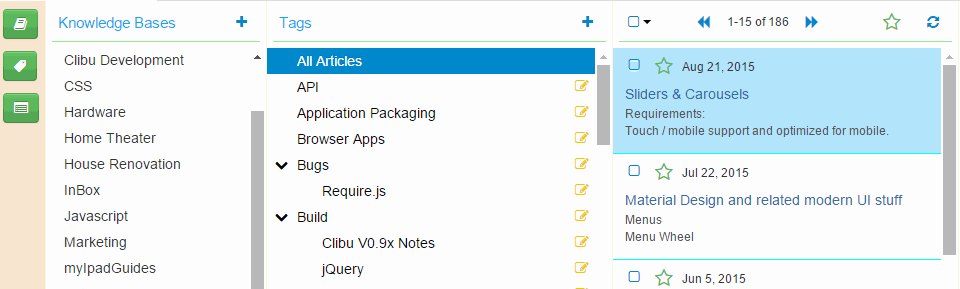 The new button bar on the left enables you to collapse and expand each panel. Keyboard shortcuts are also available. The keyboard help button has moved to the bottom of the button bar (not shown here).
The new button bar on the left enables you to collapse and expand each panel. Keyboard shortcuts are also available. The keyboard help button has moved to the bottom of the button bar (not shown here).
The + button in the Knowledge Base and Tags panels are used to create new KB’s and Tags. You’ll see several new icons and buttons in this release, hover over any one to see a tip about what it does.
Of course the Tab Bar is still present and lets you switch between the Knowledge Bases you have open. You will see the Tags Filter has moved up to to top navigation bar, alongside search.
As well as making Clibu easier to use I’ve taken this as an opportunity to freshen it’s look, with toolbars and icons that are softer and more subtle in appearance.
Another big step forward in V1 is that Clibu now works quite well on touch devices, in particular Tablets. So far most testing has been done using Chrome on Android and to a lesser extent Safari on iOS on iPad. There is still more we need to do, however it is really nice to be able to use Clibu on Tablets now.
Smaller screen smart phone support is still a work in progress. Needless to say squeezing an application like Clibu on to small screens and getting a touch user interface working effectively is challenging.
One thing to note re. touch in Clibu V1 is that you can now use a long touch for certain actions. A long touch on a button or icon displays a tip about what it does and a long touch on items with a drop-down menu opens the menu, for example on a Tag in the Tags Tree or on a Tab.
The new collapsible panel design and changes to the top navigation bar all tie in closely with making Clibu usable on Tablets etc.
In addition to the new user interface and look we’ve made some significant changes under the hood, which I’ll discuss in a future blog post.
In the meantime I hope you’ll find Clibu V1 an important step in making it your go to tool to collect and access information and look forward to your feedback.

Hi Neville, congrats on Clibu v1!
Is there any way to import a surfulator database?
Is Clibu Chrome-only for now?
cheers,
Nick
Hi Nick,
Thanks for the congrats. There isn’t any import from Surfulater.
Clibu works with Chrome, Firefox, IE11 and Edge and on Tablets, both Android & iOS. It will also work on Smartphones however the UI needs quite a bit more work here.
At present the Clibu Web Clipper Browser Extension is only available for Chrome. We plan to have Web Clipper’s for other Browsers in due course.
…really? I know there have been some discussions about that but not being able to import surfulater stuff easily is a major downer as well as not being able to save MY data locally – to be true: that is really outdated even if you advertise it the other way around on the clibu site – more and more cloud services/apps are now going into that direction. I guess because they realize that users won’t use their apps intensively when they can’t work offline (this is really common in Europe as we do not have wifi all around!) and/or save their stuff locally!
Ah, and for my part – I am moving away from android on mobile devices I want to use for work…(yes, windows it will be (again) for the future)…so Clibu is out for my clipping needs I guess and Surfulater doesn’t seems to be developed further, right?
My wishes for Clibu future would be: Win App, Offline use, all data saved locally (at least as backup). Because Clibu looks great and has some very interesting features others do not offer.
Thank you!
Marc, I completely agree with you on the importance of offline use and providing this capability has always been planned for Clibu. In fact Clibu V1 includes a brand new local Browser database. Right now it is only used to store some application data, however it will eventually be used to deliver full offline data access.
Local backups will also definitely happen.
As for the Clibu Web Clipper, we’ve started with Google Chrome as it has the best support for developing Browser Extensions. The good news is that both Firefox and Microsoft Edge are working on new Extension systems that are apparently very similar to what Chrome provides. Clearly they both see that Chrome has done a good job here. This means we will deliver Web Clipper Extensions for both Firefox and MS Edge in addition to Chrome.
Unfortunately Internet Explorer has never had true Extensions and they have dropped ActiveX etc. in Edge. From my reading Extension support for Edge is expected in early 2016.
We may also provide stand-alone installable Apps for Windows, Mac, Linux etc. however that is a lower priority as full Offline use provides the same capabilities.
I hope that helps ease your concerns about what the future holds for Clibu.
I’d welcome your comments on what features that are there now, that you find interesting?
Neville
Dear Neville,
thanks for your feedback and excuse my delayed answer – yet I always come back from time to time to the sites of the knowledge software I am interested in! 🙂
That sounds good regarding the offline database and it helps to ease my concerns!
The interesting features you asked for: It is mainly the knowledge base tree and its features – at the moment the possibility to open sub-section of the tree as a new tab. I also guess that the tagging abilities are superior to other tools.
Yet I have to admit I havn’t tried clibu so far it is just what I think from looking at the screenshots. And I have to admit that I like the knowledge base tree (and tag tree) from surfulater and think that you might implement some of its features as well in later version (like the different views of the tree, chronological order, the connections between tags etc.)!
Have a good start into the new year and I am looking forward what else clibu will bring!
Marc.
Hi Marc,
In Clibu you can open a knowledge base in as many tabs as you want, each with a different view. Also the tags in Clibu are true hierarchical tags, with instant rename and move capabilities. These along with autosuggest are much better than Surfulater and other applications like Evernote.
I’ve been working over the xmas break on getting a stand-alone version of Clibu running, that is a version you can install and run entirely on your local PC.
I’m excited to say that I have this working now. This was always something I’d planned to do, and now lets you use Clibu in an offline mode with your data kept private. This isn’t the same as the offline capabilities which will be built into the online version.
Please do try Clibu and contribute asap, while you’ve still got a good opportunity at influencing product direction.
Neville