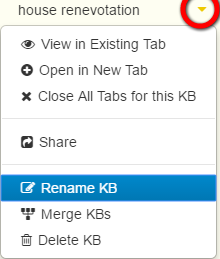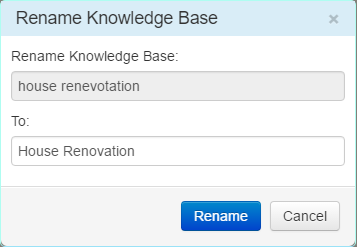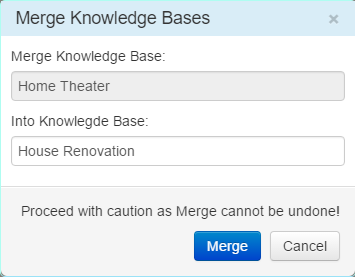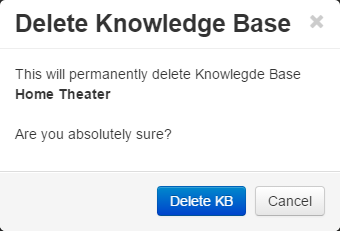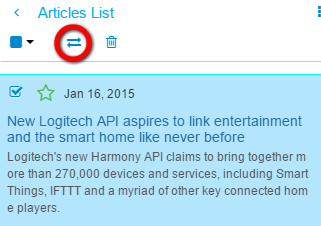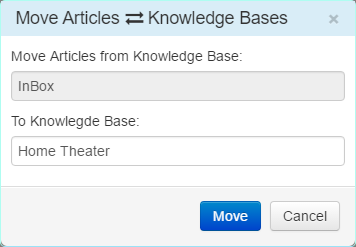I’m pleased and excited to let everyone know that we have launched the Clibu Notes Preview release.
Personal Knowledge Management (PKM) applications have really taken off and blossomed over the past few years to the point where you have a plethora of choices, so why Clibu Notes.
Clibu Notes is the third generation and evolution of PKM software that we have developed, each one building on and refining what came before it. We can actually go back further, but that is another story.
With Clibu Notes we’ve strived to present a simple, effective and attractive application. We see these as its core strengths. Content seamlessly updates across all devices in real time and feels quite magical. This gives you a freedom you’ve unlikely ever had before. And if you don’t have an Internet connection everything just works. Content magically synchronizes and merges once you are back on line. Multiple people can even edit the same notes either on or offline and all changes will be magically resolved.
Clibu Notes goes beyond PKM, meeting the needs of Teams with full concurrent editing of the same notes at the same time.
Simple to use doesn’t mean sacrificing capabilities. Clibu Notes delivers a rich and more than capable set of PKM features and we’re not done yet.
Clibu Notes works across all of your devices, Smartphones, Tablets and Desktop PC’s. It works in the Browser and can be installed as a native application. Updates happen automatically.
For more information and to sign up for early access see the new clibu.com website.
– Neville Franks