Another new release of Surfulater is now available, Version 3.40.0.0. The big news in this release is full support for the Google Chrome Web Browser, enabling you to capture content from any page using Chrome, along with complete web pages etc.
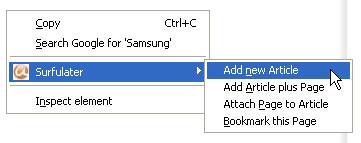
This works in the same way as our other Surfulater Extensions for Firefox and Internet Explorer, by adding Surfulater to the Chrome right click context menu. For some background on the Chrome Extension see my previous post.
The next important new feature in this release is the ability to remove HTML markup from article content. There are times when captured web page content includes styles and formatting etc. which simply add clutter and we don’t want. Remove HTML Markup comes in handy here and lets you choose various types of markup to remove, including all HTML markup.
The menu shown below is available whenever content is being edited.
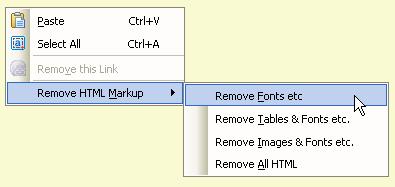
I suggest you try each of the menu options to see the result. You can always press Escape to Cancel the changes and keep the original content.
A perennial problem that a very small number of people have is the inability to add new articles from their Web Browser and see images in existing articles. This is typically caused by either Firewall or Anti Virus software blocking access to Surfulater’s built-in Web Server. I’ve written about this issue before here and here. Well it happened again recently to a new user and this time I decided it was time to write some code to check access was working and notify the user if not, preempting some frustration on their part and support requests on ours. I’ve also added a new Troubleshooting section to the Surfulater Help which provides assistance with this issue.
A nasty bug which was introduced in the last release has also been fixed. It was related to the new capability added in that release to enable articles to be dragged from the content window to the knowledge tree. The result was a random, very difficult to reproduce crash. An big thanks to the various folks that sent in the crash reports.
A variety of other issues have been addressed including some Unicode issues with Knowledge Tree Filters. They are all outlined in the V3 Release Notes in the Help.
As always we trust you benefit from the work we’ve done in this release and look forward to your feedback and suggestions. The Surfulater Download page is where it’s been for a while now.
-Neville
