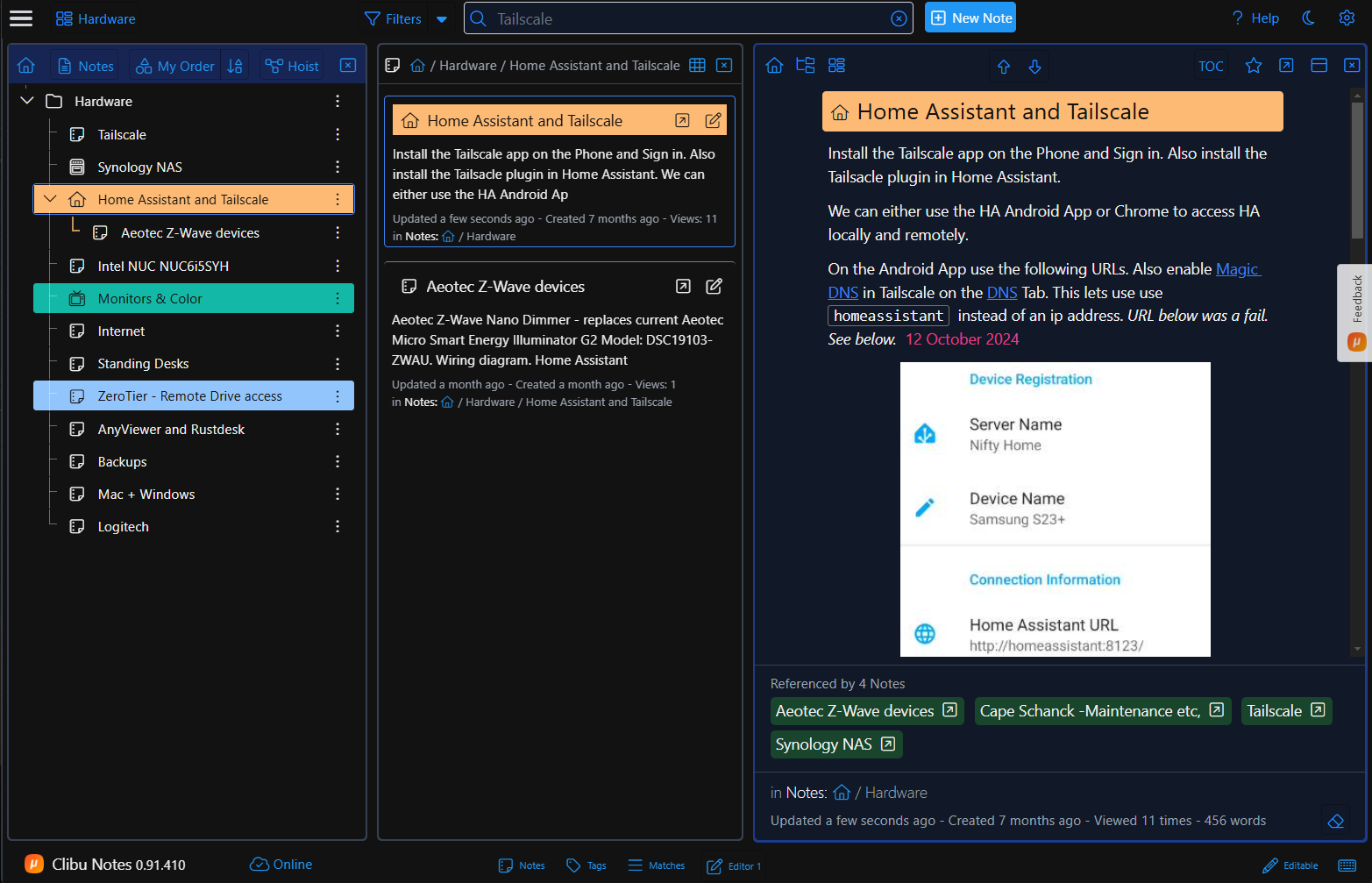A feature often requested for Clibu Notes has been Dark mode. In hindsight we really should have incorporated, or at least better planned for dark mode, when we started developing Clibu Notes. This meant we had to do more work than we otherwise would have to fully incorporate dark mode.
The upside was it enabled (forced) us to have a close look at nearly all aspects of the Clibu Notes UI. This resulted in improvements both in the original light mode and the new dark mode, which I’m very happy with.
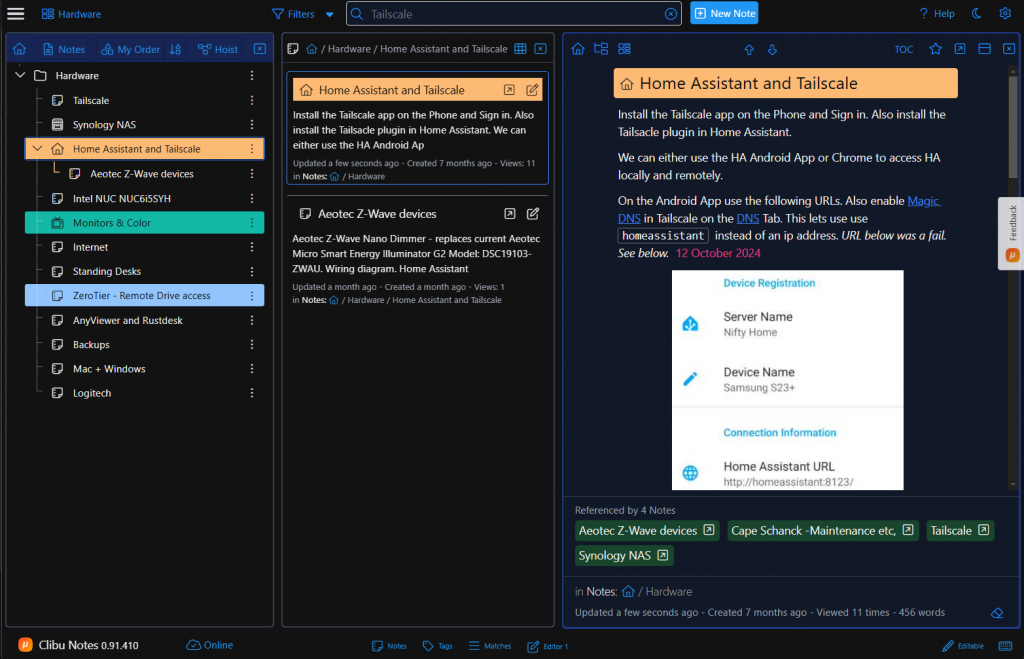
Now that dark mode has arrived I’ve switched to using it all the time. It is quite interesting that once you get used to dark mode, you want it available in all of the applications you use.
By default Dark mode uses your operating system theme preference to determine whether to use light or dark mode. You can override this using the Theme menu.
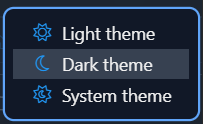
The Theme menu is available on the Settings menu. On larger screens there is also a button at the right of the top navigation bar to access the Theme menu.
Implementing dark and light themes now opens up the possibility of creating other themes in the future.
As always comment below or use the Feedback option in Clibu Notes to get in touch.
– Neville