We all want access to our information wherever we happen to be, assuming of course there is a PC available, or maybe even a Smart-phone. Various technologies are making this possible, all the more so as our lives become “always connected” to the Net and as data speeds continue to improve. There is interest in moving content out of Surfulater for access by other programs and for viewing it when Surfulater isn’t available. For the former Perry Mowbray has written SUL2Text which extracts the text from a Knowledge Base and dumps it into a text file. And Perry also wrote HTMLView which generates a Surfulater TreeView and Articles. You may also be aware that Surfulater’s main content is stored in an open standard XML file, which can be accessed by other applications.
If you read Perry’s HTML view article you will see I sparked his interest, as I’d thought for some time that the ability to view Surfulater Knowledge Bases in a Web browser would be a very, very useful. This capability delivers important new ways to access all of the valuable content you’ve put so much effort into collecting and most importantly does so without any need to have Surfulater installed on the PC you want to view it on.
Without further ado here is a screen shot showing content from the MyKnowledge example Knowledge Base in Internet Explorer.
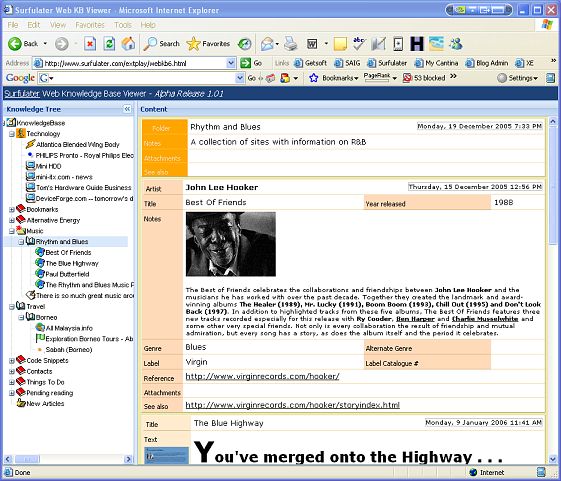
As you can see we’ve got the Knowledge Tree and the Content window, just like in Surfulater. Clicking on any folder or article in the tree displays its contents, and the keyboard cursor keys also navigate around the tree. The tree is expanded to match how it was in Surfulater when it was published.
To play with a real live demo click here. Note that Javascript must be enabled in your Web Browser and this being an alpha-release there are some known problems. Depending on your Internet connection speed and the phase of the moon, this will take around 10 seconds to load. We will likely be able to speed it up a bit in the final release.
Noteworthy features in the demo include the ability to hide or show the tree by clicking on the [< <] button. When hidden, you can click on the vertical bar to auto-show it or the [>>] button to lock it open. You can resize the knowledge tree panel by dragging its border and you can right click on a folder to access its context menu, which in turn lets you expand and collapse all of its folders. Capabilities like toolbars, more menu functions etc. will likely be added in the future.
By now you may be thinking this is all well and good but what would I use it for. I see three main use cases. First you can publish your content to a PC on your LAN so anyone on the Network can view it. Second you can publish it to a USB Memory Stick or USB Hard Drive and then access it on any PC, wherever you happen to be. And third you can publish it to a Web Server enabling anyone with an Internet connection to view your knowledge bases.
This new publishing capability sets your information free, enabling you to view it on any PC, without any need for Surfulater to be available on the PC. It takes our open XML format Knowledge Base a step further, allowing you to share your information on the Web or a LAN, or carry it on a USB Stick, so you can see always see your content, wherever you happen to be.
Once your Surfulater information is accessible from a Web Browser, it’s not hard to see the potential this offers for the future.

Brilliant!!
Using Ext.js has produced a very professional solution.
How do you plan to package it with SuL, as an ‘Export to HTML’ function?
Does it work with your Help KB, ie could you put that up on your site??
Hi Perry, I thought you’d like it. 😉
Yes ExtJS is an impressive framework. I look forward to it maturing a bit more and the documentation improving, but what they’ve done so far is very good indeed.
Right now I’ve got a “Publish…” item on the Knowledge Tree Folder context menu. This lets you publish either the entire KB, or any branch. I’ll also add File|Publish which will do the entire KB.
There needs to be configuration options that tunes the result to work either on a local PC/USB stick or on a Web Server. I’ve not written this yet, nor the final packaging, but that is just hack work.
I’d not thought of publishing the Help, but what a great idea, thanks.
Nev, all I can say is Wow! Thanks so much; Looking forward to playing with it. 😉 As far as I can tell, this immediately extends a whole ‘nother set of uses and functionalities to this superb product.
Nev,
You’ve done it again!
Brilliant!
Can’t wait to use it on my next trip…
Cheers, Leigh
Jai & Leigh, thanks for your feedback. I do feel that this is an important new way of utilizing Surfulater content, one which will be welcomed by our existing and new users alike.
Brilliant! Indeed the result is aesthetically excellent, a rare case among ‘HTML export’ output from most applications I am familiar with.
Just a note: I have IE7 and Opera on my PC. Everything looks perfect on IE7. On Opera I can only see two empty panes. The Surfulater info above is visible as are the names of the panes and the
Alexander thanks, it does look good and also works well. The quality of the HTML export is largely due to the early Surfulater design decisions and its core implementation.
I’ve checked Opera and there is indeed a problem. We use a third party code library for the Web Viewer and it doesn’t seem to work well with Opera. I think it is safe to assume they are focusing on IE and Firefox and have their hands full with cross platform support for these two browsers. I’ll certainly find out what their plans are with Opera.
Very clever. The interface is very responsive.
Keep up the great work.
I’m having the same problem as ALexander. However I’m running it with firefox and i can only see two empty panes where the knowledge tree should be. The information is on the USB stick I can grab it manually from each file. I’m running firefox but on a linux platform…. this shouldn’t cause the problem right? I mean its fire fox.
R.J.
Hi Richard, the issue that Aleander had was specific to Opera and has now been addressed. I haven’t tested Web KB’s on Linux with FF, but would be surprised if there was a problem.
Can you view the sample KB in this blog post ok on your Linux/FF setup?
Did you Publish the KB directly to the USB Stick or did you manually copy the files?
Can you view the Web KB on the USB stick on a Windows PC ok?
I appreciate your quick response. I just tried to view the sample KB and it works fine. I did publish the KB directly to a Corsair flash voyager usb stick. I can also view the web KB on my windows PC. I am trying to view it on one of those new asus eee pc’s
http://eeepc.asus.com/global/product.htm.
All I get on my linux pc is:
Surfulater Web Knowledge Base Viewer – Version 1.0
Knowledge Tree Content
But its blank here where the knowlege tree and content should be.
Also, I do have Javascript enabled.
I love the product and if I can get this working will definately purchase it, as this would be the ultimate way to take all of my information anywhere.
Sorry, just to add a little more. All the information seems to be on the USB stick. As I can manually open a bunch of different index.html files and it will show the information. Incidently, technically, what is the name of the file I am supposed to open to have the first main screen of the KB showing. Thanks, in advance,
R.J.
Richard, it is probably because the path to the KB is different on your Linux PC.
Open the index.html file in a plain text editor like Notepad or vi and locate the line:
base href=”file:xxxx/
Edit the ‘xxx‘ part to reflect the correct path that the Linux PC sees for the USB Drive + location of the Web KB folder, and save the change.
The index.html I’m refering to is the one in the: xxx/WebKB/[KB Name]/[KB Folder] This is the one you open to view the Web KB.
I should have thought of this yesterday. Let me know if that does the trick.
Another, possibly better option is to put the Web KB’s on a Web server, which you can then view from any PC, as long as you have an Internet connection of course.
Â
Excellent, It worked! So basically everytime I publish I need to change the file to point to the one that my linux computer uses. When I switch back to my pc I can just publish again and use that version. I think I can lose an extra 5 seconds in my life to be able to use this awesome program. I would love to use the web server option, except I don’t know anything about web servers. Any advice on where to find a good web server or info on using them?
Anyway,
Thanks (PS I will be purchasing this soon)
Rich
Great. There is more info on the BASE tag in the Help topic for “Publish to a Web KB” and following this discussion I’ll update it to include USB keys etc.
You don’t need to keep editing the file. Simply make a copy of it say: index_linux.html and edit the BASE href in that. Then on the USB stick open index_linux.html, instead of index.html You can have as many of these files as you need, to cover the different target locations.
Re. Web Servers. This is something I’m considering making available as a service to our customers. We could then do the entire publish process, making it very easy for you put KB’s on the Web. There would be a modest fee involved. Let me know if that would be of interest.
I’m centering on new web 2.0 web 3.0 technology and see this as the fringe of very exciting development, that integrates local and groupware activities. As a user of Zoho online office services I can see one obvious extension … If the online version was at least partially editable (such as notes and web capture)in the same way as the local version, you would have a killer application! Via a permission layer of course. It’s a major extension to your product, but if you check out zoho’s notebook service, you’ll see that there are possibilities to do this. Using a hosted service for this could introduce more commercial opportunities for you?
Richard, thanks for the comment. We very much see enhancing the online capabilities of Surfulater as a very important step in its evolution. In my mind the ideal is to have a desktop product that is full featured, fast and provides off-line access to your content and an simpler online version with less functionality that enables content access from anywhere you have a Web Browser. Of course the content in each, would be automatically kept in sync.