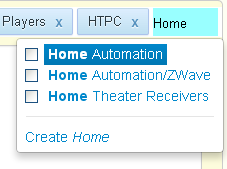If you’ve read my earlier posts about Surfulater-NextGen (SNG) you’ll know I’m moving to using Tags as the way to categorize and organize content.
Surfulater’s Folders work pretty well and the ability to have an article in many folders at once is a great feature, which is not often seen. But it also has Tags, which means you have two quite different ways to handle organizing and locating content. And the Tags aren’t hierarchical! Finally putting an article into multiple folders is a little cumbersome.
To simplify and enhance content organization SNG uses Tags exclusively, albeit greatly enhanced from what you currently have. Tags can be nested, letting you use a neatly structured tags hierarchy or tags tree. And you can use as many levels as you want.
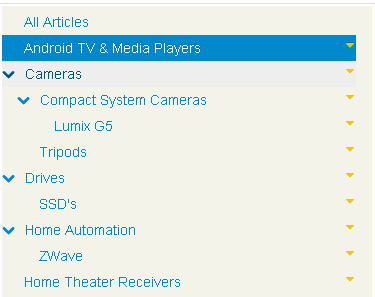
Articles can have as many tags as you want. And Tags aren’t restricted to just a single word, as they are in some systems.
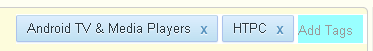
You enter new tags in the Add Tags field.
The Auto-suggest dropdown list makes it easy to add the tags you want, including adding multiple tags at once and removing existing tags.
If a tag doesn’t exist, click on Create to add it.
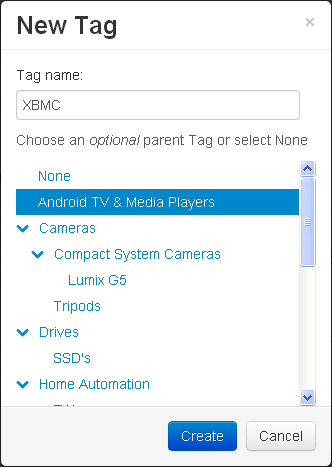
In this example I want to add a tag named XBMC. The Tags tree lets you select the parent Tag for this new tag. A given tag can be added to as many tree branches as you want.
This should give you a good overview of some of the Tags capabilities in SNG. I’ll continue with more on Tags in the next blog post.
Clearly I’ve been remiss in not posting on the blog in way too long, likely a record for me. Part of the reason is that I’ve simply had my head down working hard on SNG. I’m working on a lot of minutia and haven’t felt that I’ve had a lot to say, but in fact there is. I’ve already got the next post in my head, and there is quite a bit I can’t write about I just need to force myself to do.
All the best,
Neville