We all want access to our information wherever we happen to be, assuming of course there is a PC available, or maybe even a Smart-phone. Various technologies are making this possible, all the more so as our lives become “always connected” to the Net and as data speeds continue to improve. There is interest in moving content out of Surfulater for access by other programs and for viewing it when Surfulater isn’t available. For the former Perry Mowbray has written SUL2Text which extracts the text from a Knowledge Base and dumps it into a text file. And Perry also wrote HTMLView which generates a Surfulater TreeView and Articles. You may also be aware that Surfulater’s main content is stored in an open standard XML file, which can be accessed by other applications.
If you read Perry’s HTML view article you will see I sparked his interest, as I’d thought for some time that the ability to view Surfulater Knowledge Bases in a Web browser would be a very, very useful. This capability delivers important new ways to access all of the valuable content you’ve put so much effort into collecting and most importantly does so without any need to have Surfulater installed on the PC you want to view it on.
Without further ado here is a screen shot showing content from the MyKnowledge example Knowledge Base in Internet Explorer.
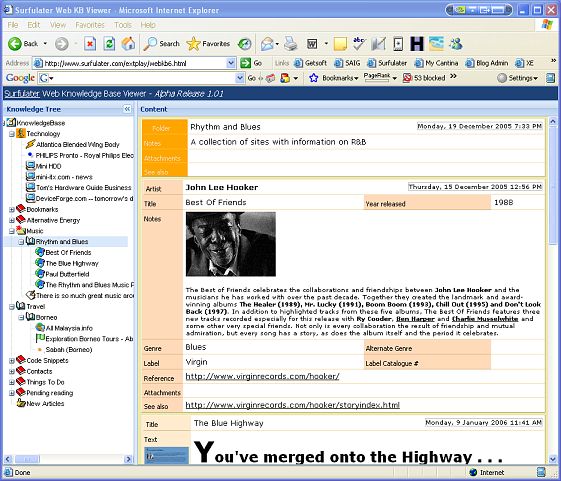
As you can see we’ve got the Knowledge Tree and the Content window, just like in Surfulater. Clicking on any folder or article in the tree displays its contents, and the keyboard cursor keys also navigate around the tree. The tree is expanded to match how it was in Surfulater when it was published.
To play with a real live demo click here. Note that Javascript must be enabled in your Web Browser and this being an alpha-release there are some known problems. Depending on your Internet connection speed and the phase of the moon, this will take around 10 seconds to load. We will likely be able to speed it up a bit in the final release.
Noteworthy features in the demo include the ability to hide or show the tree by clicking on the [< <] button. When hidden, you can click on the vertical bar to auto-show it or the [>>] button to lock it open. You can resize the knowledge tree panel by dragging its border and you can right click on a folder to access its context menu, which in turn lets you expand and collapse all of its folders. Capabilities like toolbars, more menu functions etc. will likely be added in the future.
By now you may be thinking this is all well and good but what would I use it for. I see three main use cases. First you can publish your content to a PC on your LAN so anyone on the Network can view it. Second you can publish it to a USB Memory Stick or USB Hard Drive and then access it on any PC, wherever you happen to be. And third you can publish it to a Web Server enabling anyone with an Internet connection to view your knowledge bases.
This new publishing capability sets your information free, enabling you to view it on any PC, without any need for Surfulater to be available on the PC. It takes our open XML format Knowledge Base a step further, allowing you to share your information on the Web or a LAN, or carry it on a USB Stick, so you can see always see your content, wherever you happen to be.
Once your Surfulater information is accessible from a Web Browser, it’s not hard to see the potential this offers for the future.
